HyRead Chinese eBooks and eMagazines
About HyRead
- Chinese eBooks and eMagazines platform offering mainly titles published in Taiwan, and some publications from Hong Kong, China, Singapore and Malaysia
- A wide variety of books, from fiction to business and comics
平台主要提供台湾的中文电子书与电子杂志,但也包括了来自香港﹑中国大陆﹑新马等地的中文出版品。内容种类包括文学小说﹑人文﹑商业、漫画等。可供网上阅读或下载到个人电脑及移动装置。点击链接,观看视频学习如何使用Hyread!
How to Read Chinese eBooks and eMagazines with HyRead
If you are using a laptop or a PC, you can access HyRead from its website or the app from the Microsoft Store.If you are using a mobile device, you can download the HyRead 3 app from the Apple App Store or Google Play Store. To avoid incurring charges from your telco for exceeding your data quota, we recommend downloading only when there is a WiFi connection available.
Setting up the HyRead 3 app
After signing in with your myLibrary ID, you can browse, checkout, download and read Chinese eBooks and eMagazines from NLB’s HyRead collection.
You can download the HyRead 3 app from the Apple App Store or Google Play Store.
For best results, HyRead recommends the minimum requirements listed below:
| System Type | System Requirements |
| iOS (Apple) | iOS 8.0 and up |
| Android | Android 4.1 and up |
| Windows | Xbox One, Windows 10 Version 10586.0 or higher |
For more information, please refer to the HyRead 3 mobile app webpage.
Borrowing and Reading
You can borrow a total of 16 eBooks and 16 eMagazines. Your HyRead loan quotas are independent of all other loan quotas (e.g. physical items at the libraries, Libby or OverDrive eBooks.
"Read Now" means you can only read the title when your device is connected to the internet. "Borrow" means you will have the option to download the eBook / eMagazine when you have an internet connection, and read it even when your device is offline.
To avoid incurring charges from your telco for exceeding your data quota, we recommend downloading the eBooks / eMagazines only when there is a WiFi connection available.
This means that all the copies of the eBook / eMagazine are currently loaned out. You can still choose to "Read Now" - which means you can read the eBook / eMagazine as long as your device is connected to the internet. If you wish to read it even when there is no internet connection available, you may reserve the eBook / eMagazine and wait for your turn to borrow it, so that you can download it for offline reading. Reservations are free of charge.
Borrowed and downloaded eBooks / eMagazines are available under the ‘Borrowed’ tab.
 |
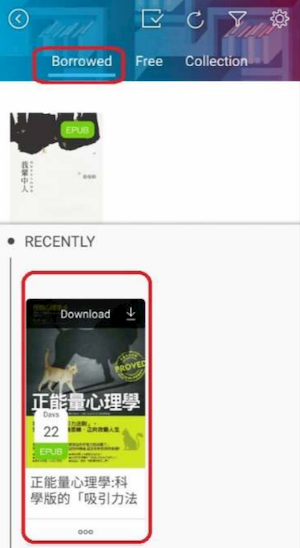 |
Yes, you can return an eBook and/or eMagazine early via the ‘HyRead 3’ mobile app. Go to the ‘Borrowed’ tab, tap on the 3 dots under the cover image, then tap on the ‘Return’ button.
 |
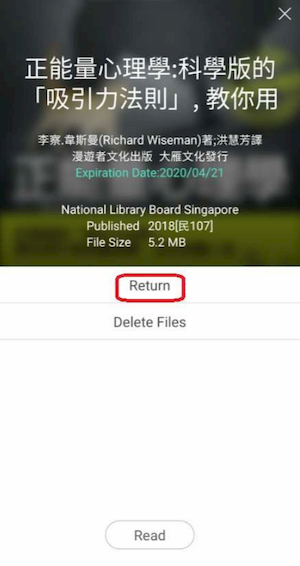 |
No, it is free of charge as long as you have logged in with your myLibrary ID. Tip: To avoid incurring charges from your telco for exceeding your data quota, download the HyRead 3 app, eBooks and eMagazines only when there is a WiFi connection available.
Getting more help
We are sorry to hear that! You could try the instructions in our HyRead 3 app step-by-step guide. If you still encounter problems after that, please email us and tell us about the issue(s) you have encountered, along with screenshots related to the issue(s).
You can also find Chinese eBooks in the Libby app. The collection is mostly in simplified Chinese, and includes eBooks for both adults and children.

